In this digital age, malware accounts for over half of the cyberattacks each year. Despite the advancements in detection and prevention technologies, the malware menace continues to grow and is here to stay. Money is usually the motive behind most malware attacks. With massive data generated at all times, getting control of this data is like hitting the jackpot.
In this guide, we will go deep in detail and explain what is malware, various types of malware, how to know if your devices have malware, and how to deal with malware removal.
Best Malware Removal Software:
Table of Content
In a Rush? Here are 3 Quick Steps for Instant Malware Removal:
- Click here to download and install Malwarebytes for your device.
- Run a full free malware scan by clicking the Scan Now button. This process takes a few minutes.
- After the malware scan is complete, click Remove Selected to remove detected threats from your device. Sometimes a restart may be required to clean your device entirely.
What is Malware?
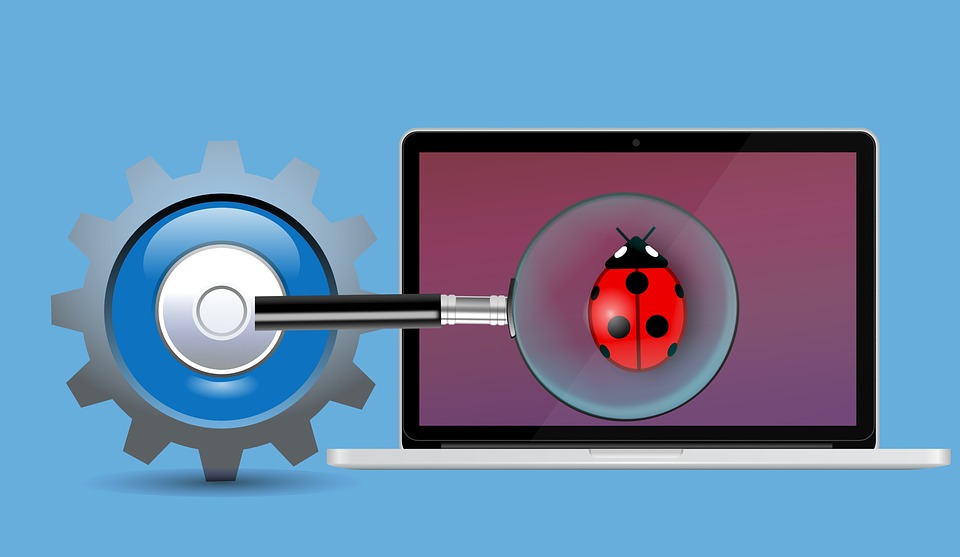
What types of malware are there?
There are many classifications of malware, each intended to cause harm in its unique way. Other malware may be harmless but open doors to more dangerous malware. Here are the top ten most common types of malware that continue to wreak havoc.
- Adware – Also known as, advertising malware is a type of persistent malware that usually installs itself without direct permission from the user. This type of malware continuously pushes and displays ads in the form of pop-ups, autoplay commercials, banners on your device. Sometimes, adware can alter your search results to show ads or redirect you to advertising websites. Other adware goes to the extent of collecting data bait your browsing activities.
- Crypto-jacking – is a trend of malware that uses crypto mining code to use a victim’s computing resources such as CPU and GPU power to mine cryptocurrencies. All this is done without the victim’s knowledge, and the cybercriminals collect the cryptocurrencies mined.
- Exploit – is a type of malware that takes advantage of various flaws and vulnerabilities in a system to carry out more harm. This malware is used as a drop other malware. Exploits are complicated in a way that other malware can also be droppers of other malware. For instance, an adware can be used for malvertising. This can, in turn, be used to install Trojans that create a backdoor for other malware.
- Key logger – as the name suggests, this type of malware is used to monitoring and record all the keystrokes performed on a keyboard. After a specified amount of data is logged, key loggers transmit the data to the author. This data can be analyzed to for various sensitive information, including emails, usernames and passwords, and even bank details. Key loggers are usually bundled with other types of malware such as spyware.
- Ransomware – this type of malware encrypts your entire files and even locks you out of your device. It then displays a message with instructions on how you can decrypt your files or gain access to your device; usually, the message prompts you to pay a ransom in the form of cryptocurrencies to a specific address included in the message.
- Rootkit – is a malware that gives its author’s administrator privileges or root access in the infiltrated computing system. This type of malware is hard to find as it can disguise as file of the operating system.
- Trojan – Also known as Trojan horse, is a type of malware that masquerades itself as something legitimate or useful. This trick is used to fool victims to getting the Trojan into their computer system. Once granted access, a Trojan creates a backdoor for other malware to infiltrate the system.
- Spyware – from its name, this malware collects and sends your sensitive information to its authors without your knowledge and consent. Depending on the design, this malware uses stealth to perform its operations. Confidential information it collects includes; your browsing habits and mostly personally-identifying information such as your name, your addresses, biometric data, email address, social security numbers, credit card numbers, and anything that can be linked to you.
- Virus – This dangerous type malware replicates and modifies various programs with its code. Usually, the virus lays dormant until it is executed. Infected programs may become corrupt and not work correctly as they are supposed to.
- Worm – this is a type of malware whose primary function is to self-replicate, spread, and infect other computing devices in a network. Worms cause major network disruptions, and in some cases, they may alter files and data.
How to know if your device has malware?
Malware can be hard or easy to detect, depending on the type of malware and the infected device. Here are the basic symptoms of a malware-infected device.
- Bombardment with endless ads: malware such as adware push unlimited enticing ads, in the form of banners, video commercials, and pop-ups when you browse the internet. Attempting to close some ads only lead to a downpour of ads. In this scenario you should immediately install malware removal software.
- A slow, crashing, overheating, and freezing device: malware carries out many operations in the background. These operations use a lot of CPU power, and some even consume a lot of RAM, this makes your devices generally slow. At times, your legitimate apps may not have enough resources to work correctly and this may lead to your device freezing and even crashing.
- Sudden loss of disk space: besides overworking the CPU and the RAM, malware can also take a lot of storage space on your device. Most malware uses disk space to store data before sending it to the authors while some replicate and fill your space.
- A spike on internet/bandwidth usage: malware that sends traffic to its authors will definitely leave a dent in your internet bandwidth. Other malware that spread through networks will also cause a rise in your network traffic. installing a malware removal product should help improve your bandwidth performance again.
- Unauthorized system operations: if you see apps and programs you did not install, a homepage change in your browser, or there are new toolbars and plugins that you do not recognize, there is a high chance your device is malware-infected. In mobile devices, people on your contact list may start asking you to stop sending them spam and clickbait ads. Some malware may turn off your antivirus, activate Wi-Fi and even use other unauthorized resources.
- An increase in your phone bill: malware on your phone, such as spyware will cause a spike in your phone’s bill.
Malware Removal Guide 2020:
The most recommendable way of getting rid of malware is by using a reputable antimalware or antivirus software. This software is engineered to detect, clean and prevent your device from new malware infections. All you have to do is download and install a reputable antimalware or antivirus software such as Malwarebytes and proceed as follows;
- Launch Malwarebytes Antimalware software.
- On the Dashboard section, click the Scan now button to perform a threat scan.
- On the results that show up, select the items you want to quarantine/disable, if any.
- Click the next button to select preinstalled software you want to quarantine/disable – the detected software might be the one injecting malware.
- Lastly, click the Quarantine button to move selected items to the quarantine section.
- If you want to get rid of the detected items, open the Quarantine section, and click the Delete button.
Once your device is clean, take care of your sensitive information by changing your username and passwords, and uninstalling any residual programs that you did not install.
Alternatively, check out these Adware, Browser hijackers, Pop-ups, Rogue programs, Spyware, Trojan, and virus removal tips on more details on how to get rid of malware.
Best Free Malware Scanner and Malware Removal Tools 2020:
1. McAfee – Our Best Malware Scanner and Removal Software
Platform: Windows, Mac, iOS, Android
Free Malware Scanner: Yes
Instant Malware Removal: Yes

Besides offering accurate results a robust performance, McAfee is one of the easiest and straightforward antivirus software. Its user interface is very informative with current trends and allows you to access features and functionalities in an intuitive nature. It is also customizable. McAfee offers a big shield like scan button and presents scans in a friendly way. MacAfee offers its packages in premium versions that come with a 30-day free trial with no credit card required.
Download McAfee and get rid of malware in a quick scan.
2. Kaspersky – Excellent Free Malware Tool for Beginners
Platform: Windows, Mac, iOS, Android
Free Malware Scanner: Yes
Instant Malware Removal: Yes
Kaspersky is a well-established Antivirus product with a lot of reputation, both good and bad. The good, Kaspersky, is an excellent antivirus product, it has passed many independent tests with perfect scores, something many antivirus products in the industry have not achieved. The bad, Kaspersky has been associated with co-operating with Russian intelligence. A while ago, it was accused of mining data for the Russian intelligence agencies. Kaspersky denied the allegations and assured its consumers that its only purpose is to protect devices from online threats. Aside from the bad reputation, Kaspersky still is excellent antivirus product for your devices.
Its antivirus engine uses machine learning, which is much better than the old method of scanning malware signatures. This has given Kaspersky an upper hand in the industry and enables the antivirus to detect zero-day threats. Besides the engine, Kaspersky has other features and functionalities that ensure your device is impenetrable. Kaspersky uses real-time protection, web protection, file protection, and email protection modules. These modules protect against viruses, worms, Trojans and various types of malware. Additionally, getting started with Kaspersky is an easy task. All you have to do is download and install the antivirus software, click scan and wait for the antivirus to do its job. It has an intuitive interface with easy access to features and functionalities.
Download Kaspersky and get rid of malware in a quick scan.
Top 10 Countries by Most Mobile Malware Infections in the Q3 2019
According to data gathered by PreciseSecurity.com, over 50% of mobile users in Iran have fallen victim to mobile malware infections in the third quarter of the current year. Other countries among the top 10 included Bangladesh and India. Malware infections have affected millions of users around the world in the last year and it seems the trend would not change in the near future.
This data shows that it is certainly necessary to protect the data users have on their smartphones and that use to handle daily. Financial data is perhaps the most important one because it can materially affect users that manage bank accounts or other financial applications with their smartphones.
As PreciseSecurity.com reported a few days ago, MS Office represents 73% of the most commonly exploited applications worldwide. Other exploited applications by cybercriminals included Browsers and operating systems as well. As per this article, Android represented 9.09% of the most exploited OS by cybercriminals.
Our Top 7 Malware Protection Tips:
Malware is continually evolving and to deal with the menace you have to practice safe computing by:
- Regularly scanning your device and update the antimalware software and your system in general.
- Download content from reputable/official websites and stores.
- Browse cautiously, avoid clicking on ads, and install an ad blocker.
- Do not open email attachments and unverified links.
- Avoid freeware and shareware when you can go for premiums.
- Enforce strong security policies.
- Be cyber aware, stay up to date with current trends, and be vigilant.
FAQ
Can multiple malware infect my device?
Yes, multiple malware can infect your device. For instance, a Trojan can be used to create a backdoor for a virus, spyware, or a worm.
Do mobile devices get malware?
In the recent past, mobile devices have been the main target of malware. This is because of the exponential growth of mobile users and vulnerabilities available in mobile devices. Besides, mobile devices carry a lot of sensitive information including financial details.
Do Apple devices get malware?
Apple devices are generally considered secure, but this does not make them immune to malware. There are malware that specifically target vulnerabilities in Apple devices. It is always recommendable to protect your Apple devices.
Can malware affect my business?
Malware attacks target both individuals and businesses. Businesses are at high risk of being malware targets because of a broader attack surface: incur more damage and the malware author will get high returns.
Wrap up
Malware is forever evolving, and each new variant comes with devastating effects. Always practice safe computing and remember to perform regular system scans.

