Qustodio is one of the top multi-platform, parental control tools in the industry. The service is famous for its ease of use, something non-technical parents will love. Qustodio also makes parenting more manageable, thanks to its advanced capabilities, including social monitoring, locational tracking, blocking and filtering, as well as communication monitoring. These exciting features make Qustodio worth every penny, given the service is somewhat pricy.
Unfortunately, Qustodio sports limited setbacks, which are somehow unavoidable if you use the multi-device package. Qustodio only lets you monitor apps if they’re connected to the internet. And although this might be common downsides in parent control services, I’ve put Qustodio under an extensive review, and here’s what I found.
Table of Content
What is Qustodio?
 Qustodio is a parental control service that provides extensive monitoring tools and features at affordable rates. The service prides itself as a multi-platform tool that is also easy to set up and use. Qustodio doesn’t have one of the best customer support, given it lacks an easy-to-reach contact means, but makes up with an excellent knowledge-base system.
Qustodio is a parental control service that provides extensive monitoring tools and features at affordable rates. The service prides itself as a multi-platform tool that is also easy to set up and use. Qustodio doesn’t have one of the best customer support, given it lacks an easy-to-reach contact means, but makes up with an excellent knowledge-base system.
Qustodio offers much-needed features and capabilities like time management, and web-filters for child-screen management. The service also sends easy-to-read reports that allow you to regulate how long your kids can use their devices – screen monitoring. They’re also exciting features like geo-tracking, which enables you to know the actual location of your loved ones at all times. Generally, Qustodio is an excellent choice for large families that extensively use the internet.
Pros and Cons
Pros
- Intuitive dashboard manager
- Risk-free trial
- 30-day money-back guarantee
- Excellent social media monitoring for Android
- Impressive mobile and desktop apps
- Cheaper to upgrade your plans
- Extensive monitoring capabilities
Cons
- Pricey plans
- Lacks keyword blocking
- Lacks request access system
- A VPN connection can bypass its block and filter
Features and Capabilities
Activity Record
With Qustodio, you can closely monitor the browsing activity of your kids. This includes websites opened, web searches, chat sessions, and other social media activities. Unfortunately, you can’t read emails your kid sends and receives, although, Qustodio equips you with powerful algorithms that can enable you to tell if your child is being harassed online.
Social Monitoring
Qustodio also offers social monitoring, but this feature is only limited to Instagram, WhatsApp, Snapchat and Facebook. You can easily view every timeline activity from the parental control dashboard – be it pictures, posts, and those commenting – but can’t view private messages and the list of your kid’s friends. And while this is somewhat limiting, I think Qustodio has done well to offer this feature.
However, it is tricky to set up Facebook monitoring on your kid’s device. This is considering the owner of the device has to accept the Qustodio plugin if you want the service to have access to the account. Since this is a one-off process, you can perform this process when you purchase the phone or secretly – at night maybe. Qustodio will operate unnoticed after that.
Communication Monitoring
Qustodio also lets you monitor every communication your children uses on their phone. But this feature isn’t fully supported on iOS devices as it is on Android phones. I think Apple restricts this particular feature because of its policy against spying practices like keylogging and key stroking – which I believe Qustodio uses. Nonetheless, here’re the communication channels you can monitor using Qustodio:
- SMS and Call Monitoring – Android only
- Video call monitoring – Not supported
- Block incoming and outgoing calls – Available on both Android and iOS
- Blacklisting individual numbers – Available on both Android and iOS
Blocking and Filtering
You can also benefit from the block and filter features. Qustodio allows you to filter the resources your kids can access online, and block websites that you think are harmful to them.
This is possible via the Qustodio dashboard. Create individual IDs for your kids to allow you to set different blocks and filters as per their age and maturity. Blocking and filtering give you peace of mind by letting you control what your kids can and can’t do online. Thanks to this, your kids can now avoid illegal practices like drugs, alcohol, gambling, and violence.
You can adjust this feature from the settings page of the parental control account.
Location Tracking
Qustodio also offers a geo-tracking feature that can give you real-time location of your children – that’s if they’re with their phones. You can easily view the current location of your child from the Qustodio dashboard. Some capabilities within the geo-tracking features are unavailable – at least on iOS, including:
- Location notification – Available on both Android and iOS
- Panic button – Android only
- Geo-parameter – Not supported
- Geo-fencing – Not supported
Qustodio disappoints in terms of the capabilities it gives for location tracking. In particular, Qustodio doesn’t offer geofencing, a feature that can provide you real-time notifications every time your child wanders outside the expected geographical zone. Similarly, you can’t set specific locations of interest.
Family Locator
Qustodio has recently added a family locator as its newest feature, and the timing couldn’t be better. In the present internet-driven age, kids are getting early exposure to the internet, and as a parent, you’re looking for a way to monitor the whereabouts of your children. Family locator gives you a family portal from which you can track the location of your kids in real-time without their knowledge.
You can add your children’s phones from the family portal, and watch their every move immediately. You’ll also have to configure the location tracking feature on individual kids’ devices. Even better, the feature is available on both Android and iOS.
I liked the location timeline utility that comes with the family locator. You can use it to view all the places your kids visited all day. And on the upside, if the unfortunate happens and one of your kids gets lost, you can use family locator to check their last location, or where they’re currently.
Qustodio Compatibility
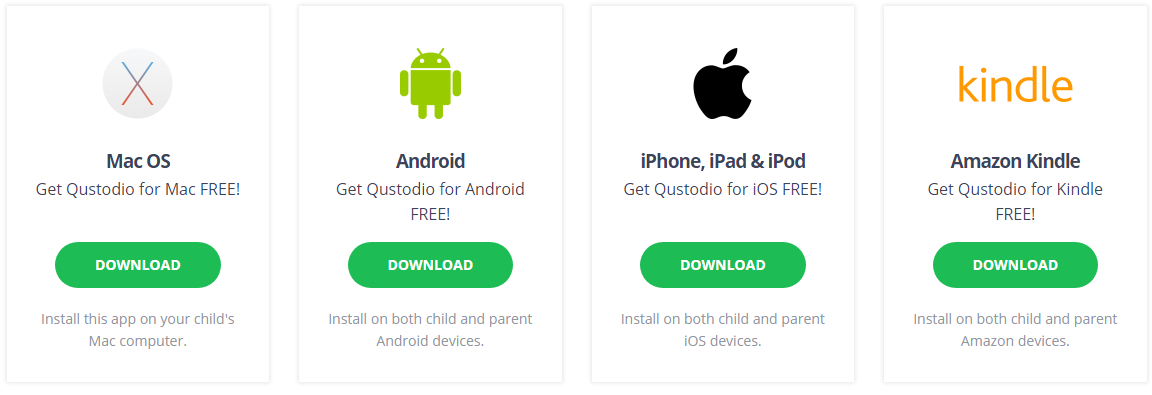
Pricing Plans
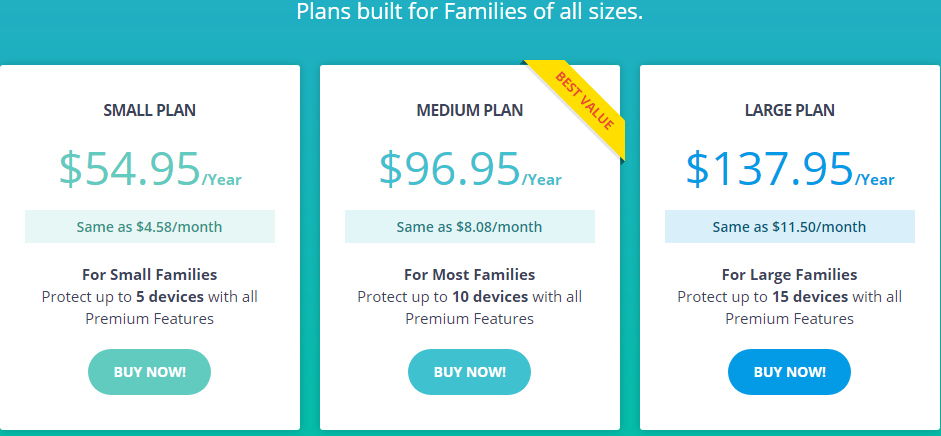
- Small plan – goes for $4.58 per month, billed $54.95 every year. The package is fit for small families and can protect up to 5 devices concurrently.
- Medium plan – costs $8.08 per month, billed $96.95 every 12 months. The plan can protect up to 10 devices simultaneously, and it’s recommended for most families. According to Qustodio, this is currently the best package, and given it’ll save you a considerable amount of money.
- Large plan – goes for $11.50 per month, billed $137.95 annually. The package protects a whopping 15 devices simultaneously and is highly recommended for large families.
Qustodio for schools and businesses plans
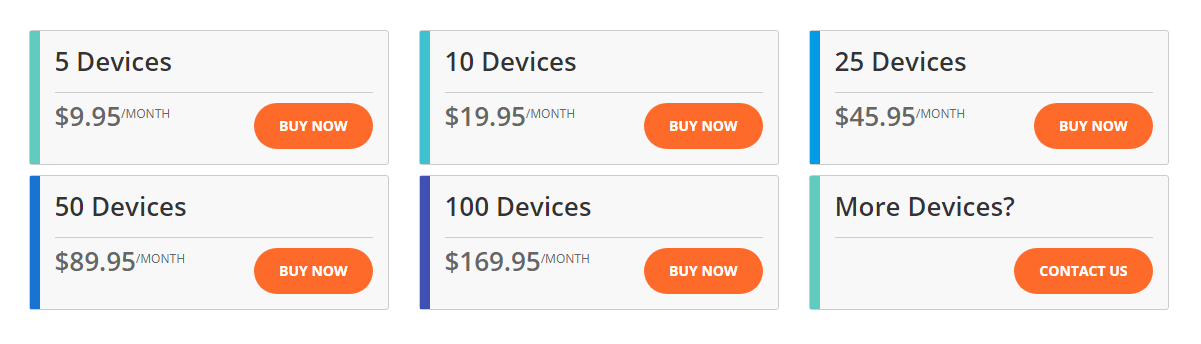
Payment methods and Refund policy
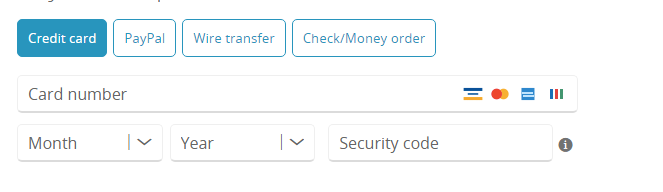
Qustodio also allows a no-questions-asked 30-day money-back guarantee. This is quite sufficient time to try Qustodio, and you can cancel anytime within the first 30 days.
Qustodio for Schools
Schools and other institutions can now get the “Qustodio for schools” to boost cybersecurity and better management of how learners use the internet. With Qustodio, you can monitor the use of school devices in real-time. The service also gives you extra tools for advanced internet management of multiple learners.
Qustodio helps you to scour and pro-actively detect issues like poor performance, cyber-bullying, family issues, radicalization, and other learning problems. Qustodio also gives you a simple-to-use dashboard manager that works well on both desktop and mobile.
The service additionally gives you extra perks like –protecting students’ devices on and off-campus. Moreover, Qustodio for school offers more than just filtering apps and blocking. With Qustodio, you can monitor how learners utilize their devices, and this promises extreme safety and effective use of the internet.
Qustodio for Business
Qustodio for Business lets you monitor how your staff is using company devices and other internet resources. The service gives you capabilities like intelligent reports, as well as granular data. These features are useful for device optimization, online access, better time management, and implement the company Acceptable Use Policy (AUP).
Furthermore, Qustodio goes beyond basic “Mobile Device Management” and allows you to manage desktops, laptops, smartphones, and other mobile handsets from a single dashboard – all done effortlessly. This is thanks to their cloud-based tech, which includes remote management as well as sends you real-time reports.
Setup and Ease of use
Ease of use
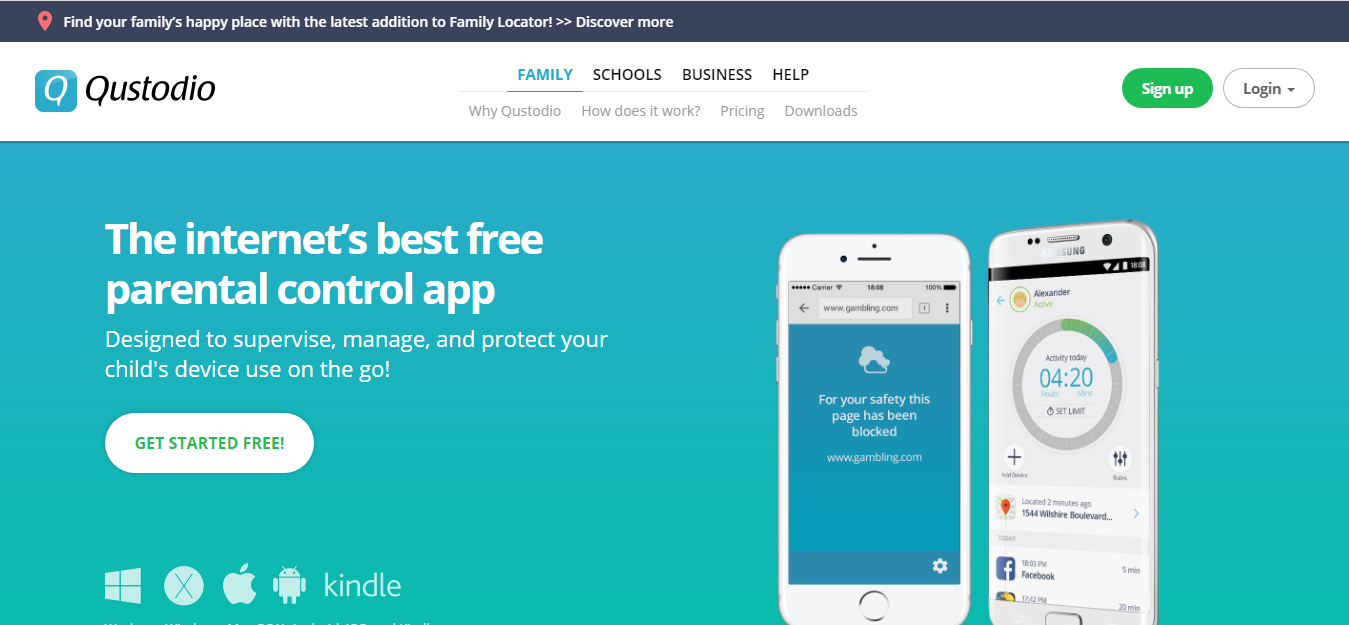
Getting started with Qustodio
Getting started with Qustodio takes you less than 5 minutes. It took me exactly 3 minutes to register and confirm my email address. The default dashboard displays icons of all users affiliated to your control account – add or remove users/children. Bear in mind that you can’t edit an already registered user if you’re using an Android device. However, using an Android phone allows you to monitor communications like SMS, calls, and can block both ingoing and outgoing calls.
If you’re using an iPhone, Qustodio lets you enjoy most of the Android capabilities, but you won’t monitor calls and SMSs.
Conclusion
With Qustodio, you can take precise control over your children’s device and internet usage. Its best features include unlimited location tracking, geo-fencing capabilities, blocking and filtering, as well as social media monitoring. Its impressive mobile, desktop, and web-app design are Qustodio’s major selling points.
A bit on the downside, Qustodio’s plans are somewhat pricy, and a VPN can comfortably bypass its filtering feature. Otherwise, Qustodio is still my most preferred parent control tool. What’s more, you can use the service on both schools and business setups.
Qustodio FAQs; Your Questions Answered
What’s the best Qustodio plan?
If you have a small family, of say less than five members, I recommend purchasing the Small Plan. Moreover, if you have a medium-size family of less than 10 members, you can try the Medium plan – given it protects up to 10 devices concurrently. Finally, if you have a large family of more than 10 members, then the Large Plan is the right package for you.
How Can I get started with Qustodio?
Getting started with Qustodio, choose the right package for you, and proceed to register your account. Qustodio provides an easy-to-follow configuration process with an end goal of protecting your family devices.
What platforms does Qustodio support?
Qustodio is currently available on Windows, macOS, Android, iOS, and Amazon Kindle.
What are Qustodio’s payment options?
Presently, Qustodio supports a wide range of payment options, including Visa, Mastercard, American Express, PayPal, and Wire Transfer. Bear in mind that Qustodio doesn’t support cryptocurrency options.
Does Qustodio have a money-back guarantee?
Qustodio gives a hassle-free 30-day money-back guarantee and can cancel anytime within the period if you’re not satisfied with their service.